Profile Basics
The Profile Basics Tab
The Profile Basics tab allows you to set the Origin Address and toggle features for the profile.
Origin Address
This is the default tab that is selected when you select a profile from the list.
Use this window to:
- Name the Profile
- Input the Origin (Ship From) address for this profile.
Note: The Origin address you set for the profile will be the default address that populates for the Ship From/Origin and the Return To addresses on the Ship screen for shipments processed under this profile.
Features
Use the features window to toggle ShipStore features on/off. In the center of the window is a list of features, each with a toggle switch and a question mark next to the description. Click the toggle switch to toggle the feature on/off, and mouse over the question mark to get more information about the feature.
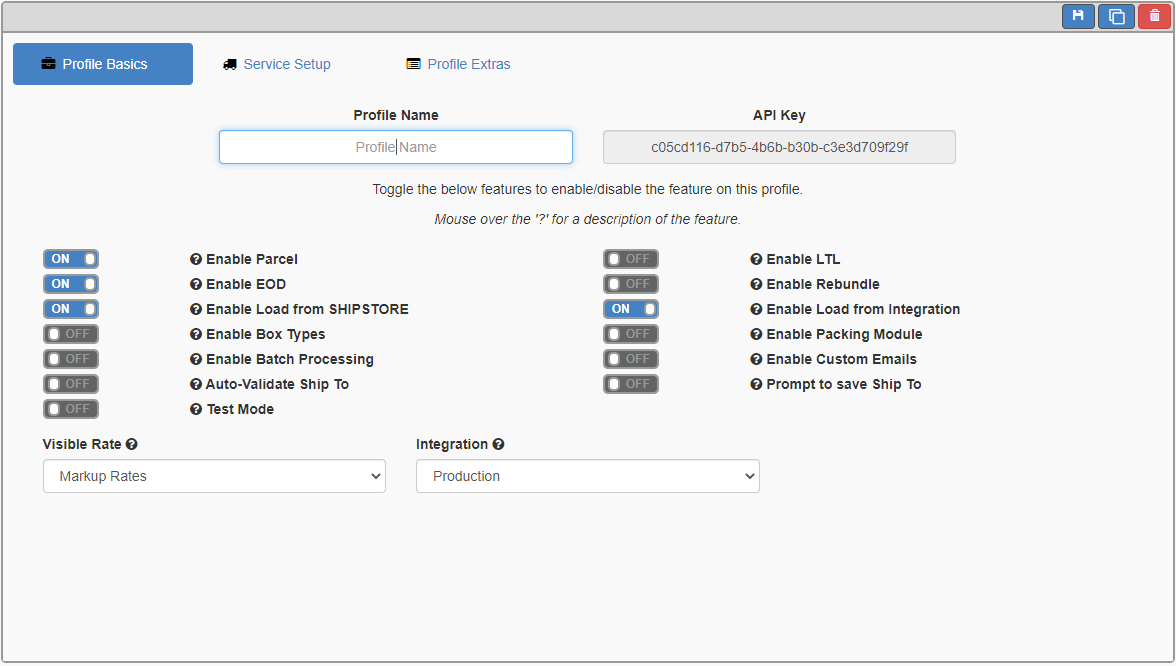

Note: It is recommended that you don’t toggle features if you don’t understand what they do. If you need more information to make a decision about a feature, contact ShipStore support.
